Step-by-step guide on how to apply for Arbitration with Kleros on Polkamarkets V2 and Polygon.
This feature is only available for markets created on Polygon since Friday, November 3, 2023.
Polkamarkets V2 markets are usually resolved through the crowd-sourced POLK Bond Escalation process.
If you believe a market is being resolved under the wrong outcome and want it to be reviewed by a jury, you can apply for Arbitration with Kleros.
Step 1: Head to the closed Market and click “Apply for Arbitration”
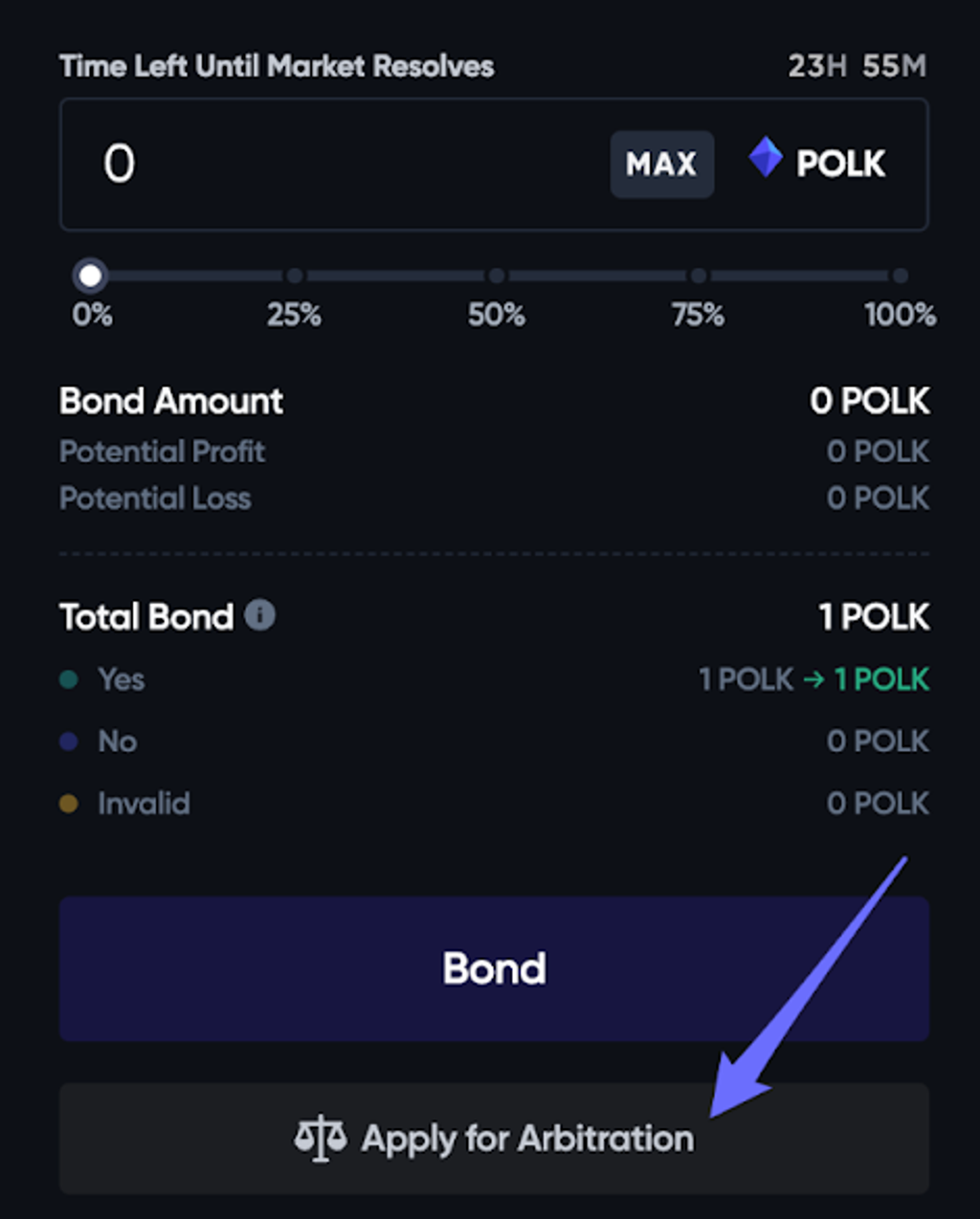
Step 2: Switch network to Ethereum
Even though Polkamarkets’ protocol is deployed on Polygon, arbitration on a Kleros court happens on the Ethereum Network. The process will start in the Ethereum Network and will be sent afterwards to Polygon through a proxy. You can read about its entire flow in the following article
In the screenshot below, you’ll be requested to switch to the Ethereum Network, in order to start the process
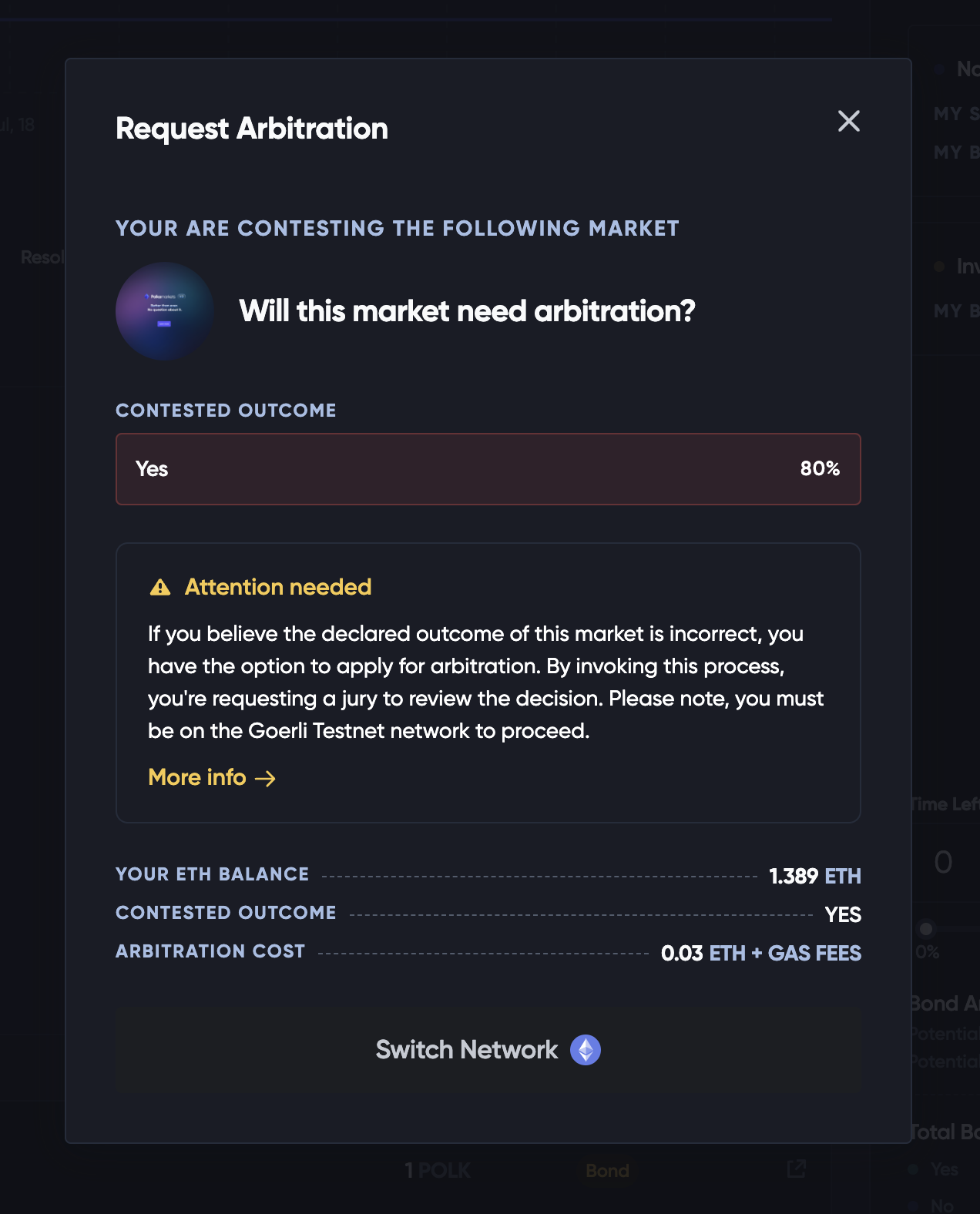
Step 3: Review Information and Apply for Arbitration
After switching your wallet to the Ethereum Network, you’ll be required to review all the arbitration information, and start the arbitration process. That will achieved by clicking the “Apply for Arbitration” button and confirming the transaction
IMPORTANT: Arbitration by an external court with several jurors on the blockchain carries operational costs + bounties. Therefore, this process will have a cost of 0.496 ETH
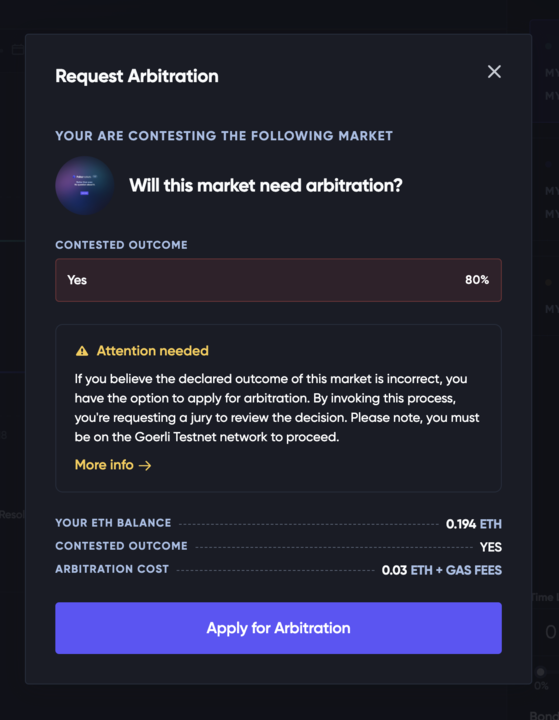
Step 4: Wait for the arbitration process to be started
After applying for arbitration, the process information must be proxied and validated by the Polygon Network and then sent back to the Ethereum Network. That happens in the background. This process usually takes 1-2 days. While it is underway, you’ll see the following screen.
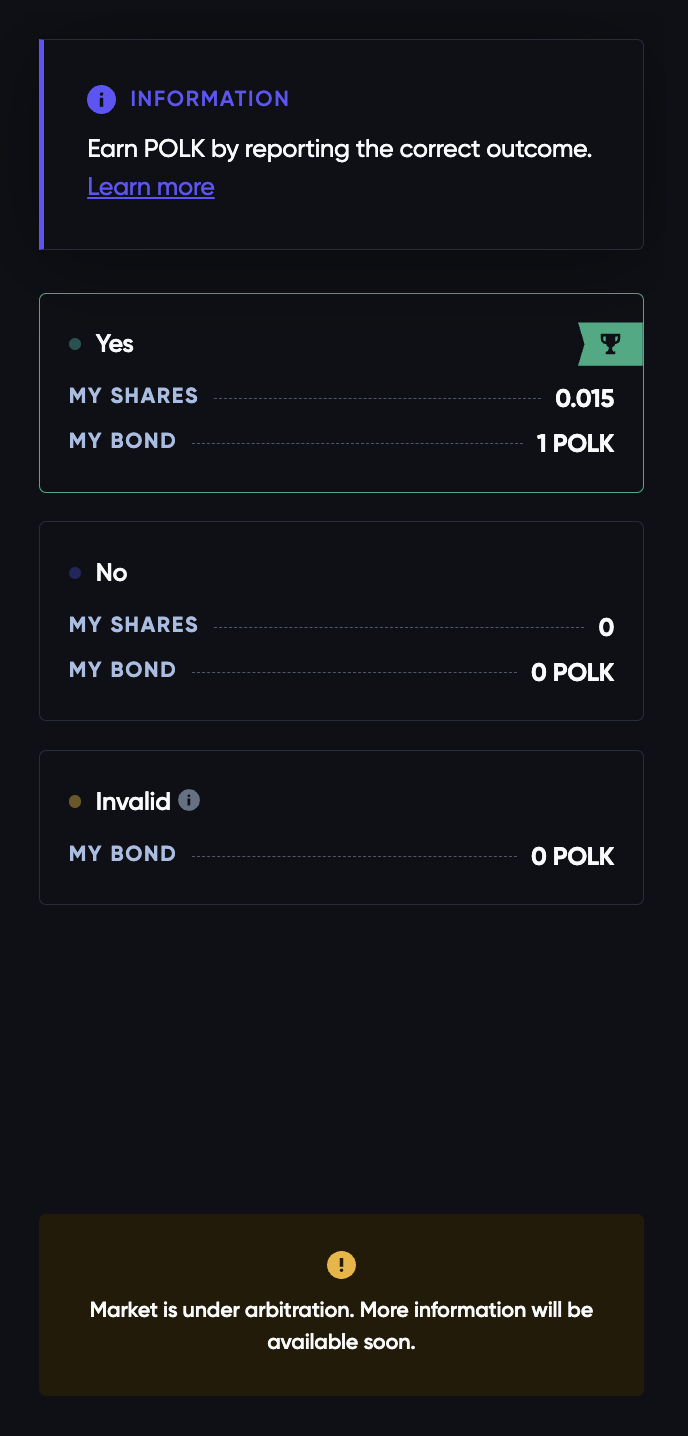
Step 5: Dispute is created on the Kleros Court
If the dispute is successfully created in the Kleros court, the message on the market page will update to the following one. By clicking on the hyperlink on “Kleros Court”, you’ll be redirected to the case, where you can follow its status. (Example of a case here)
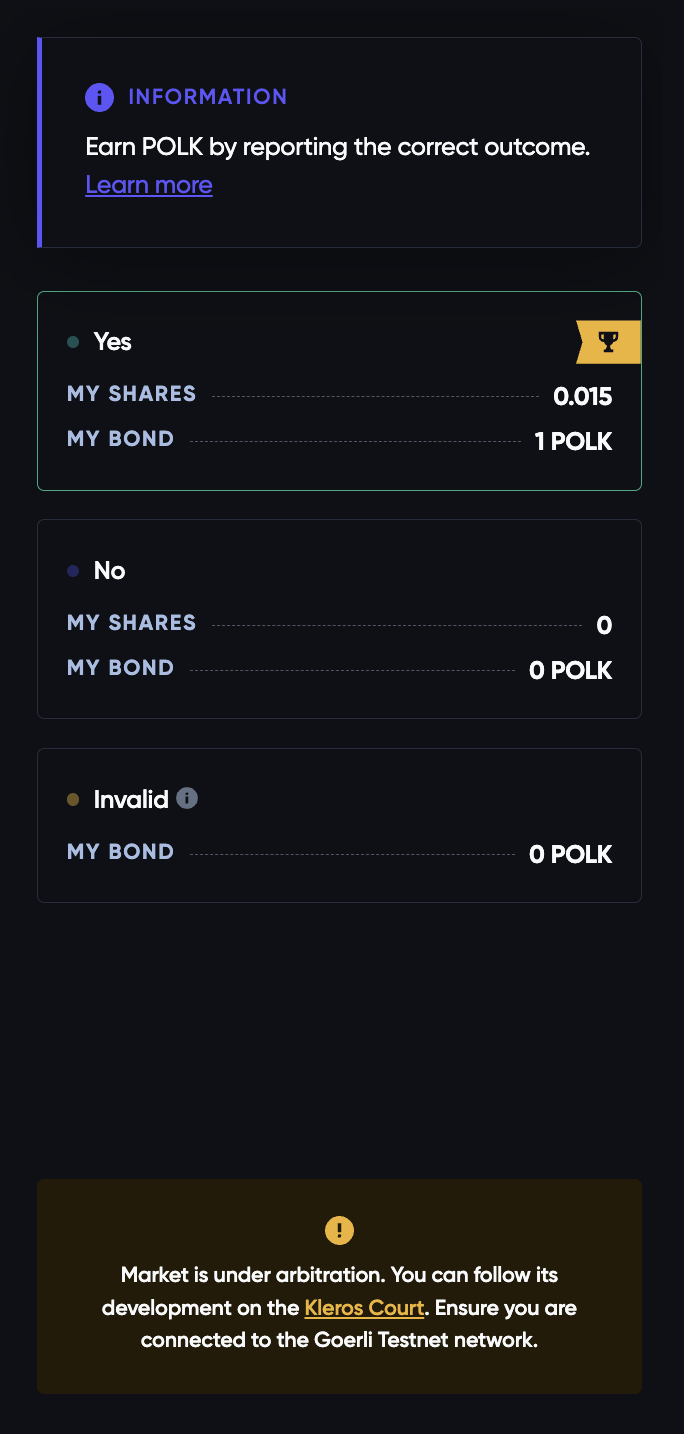
Arbitration requests can be rejected for multiple reasons:
- Arbitration already requested previously by another user
- Market got resolved before the arbitration process could be bridged and start
In these particular cases, there will be an Arbitration Rejected event issue, and the funds will be automatically returned to the user. You’ll see the following screen in that scenario.
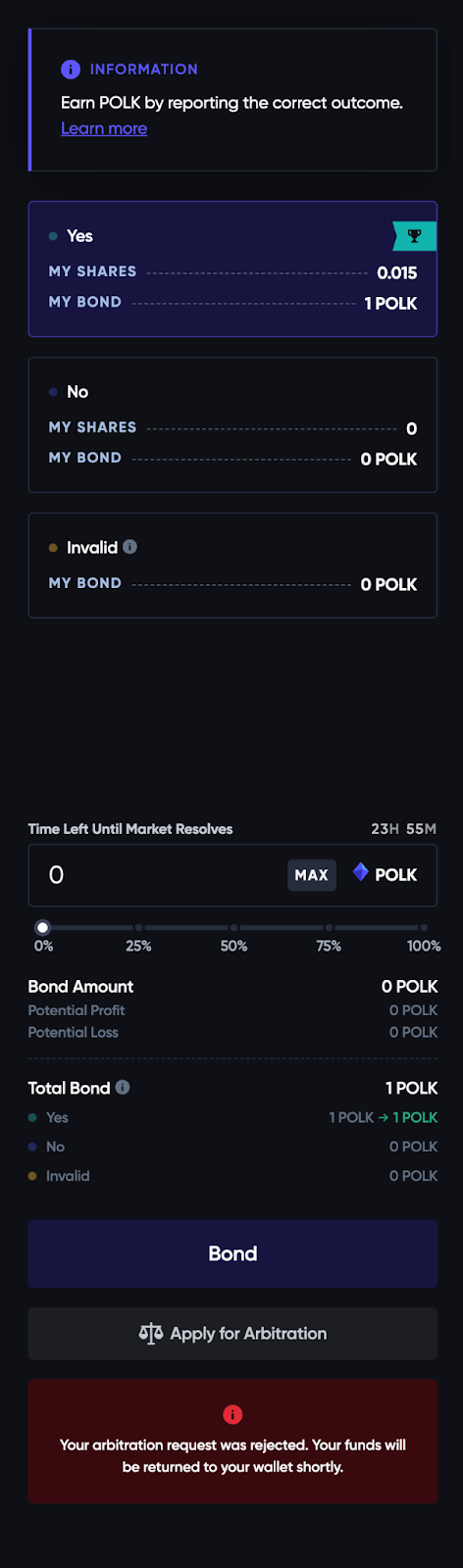
Step 6: Wait for the dispute to be settled, and claim your funds 🎉
After the settled dispute in the Kleros court, the market state will change to resolved
Head to your portfolio and claim your winnings.
