After connecting your wallet to the Polkamarkets Web Application, you’ll need MATIC, MOVR or GLMR in order to pay for transaction fees on the Polygon, Moonriver and Moonbeam networks, respectively.
Getting MATIC, MOVR or GLMR
There are two main ways of getting MATIC, MOVR or GLMR:
- By accessing CoinMarketCap or CoinGecko and finding the exchanges that make them available.
- By using the link in the top right corner of the Polkamarkets Web Application, which launches the Transak widget.
Using Transak from the Polkamarkets Web Application
After connecting your MetaMask to the Polkamarkets Web Application, click on the buttons “Buy MATIC”, “Buy MOVR” or “Buy GLMR” to launch the Transak fiat-to-crypto popup window.
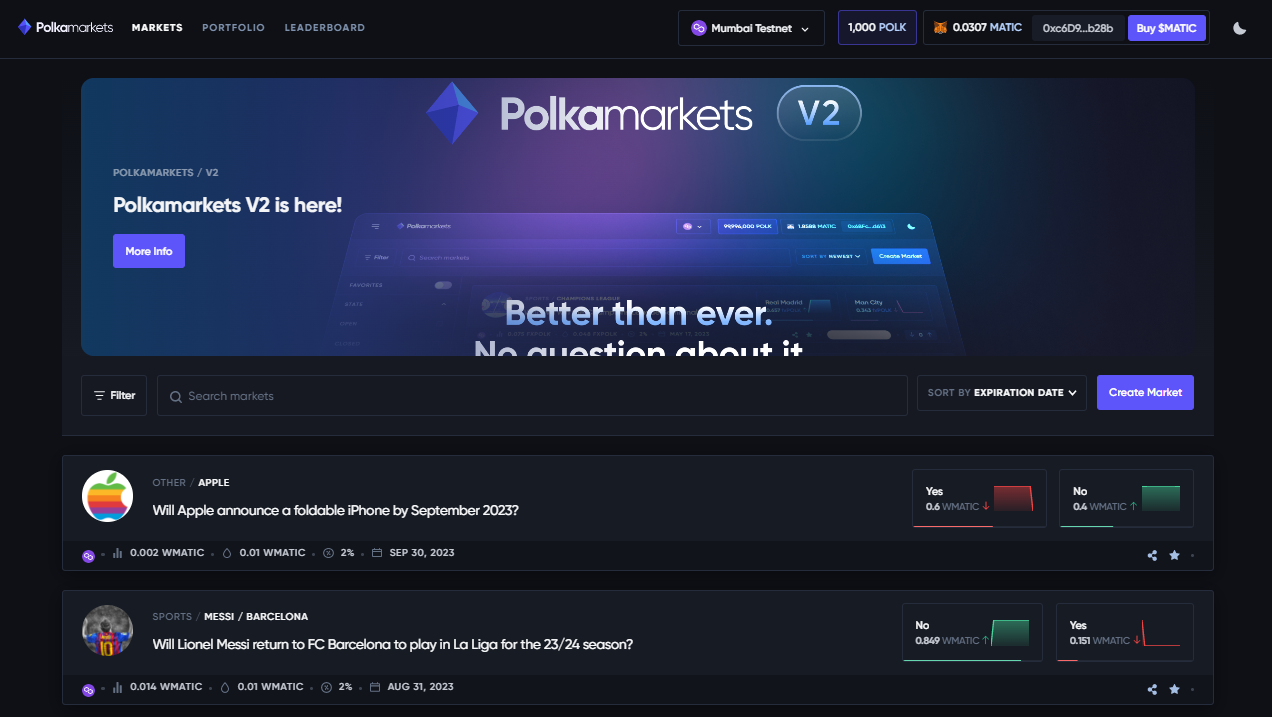
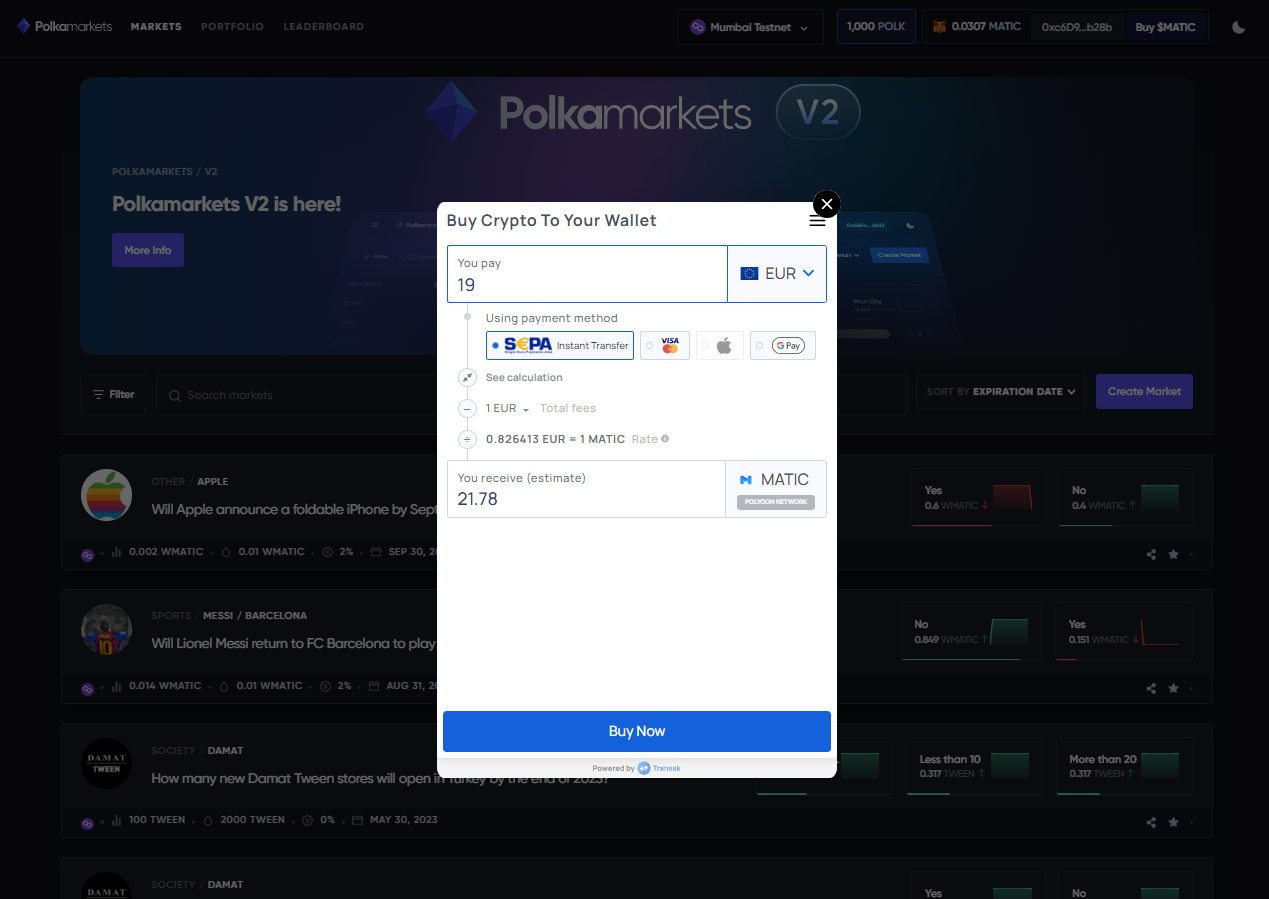
You'll be able to see the details of the transaction you're about to make, such as the price of the transaction, the payment method you want to use, the amount being purchased, and the fees paid to Transak fees. Click on the button "Buy Now" to proceed to the next step.
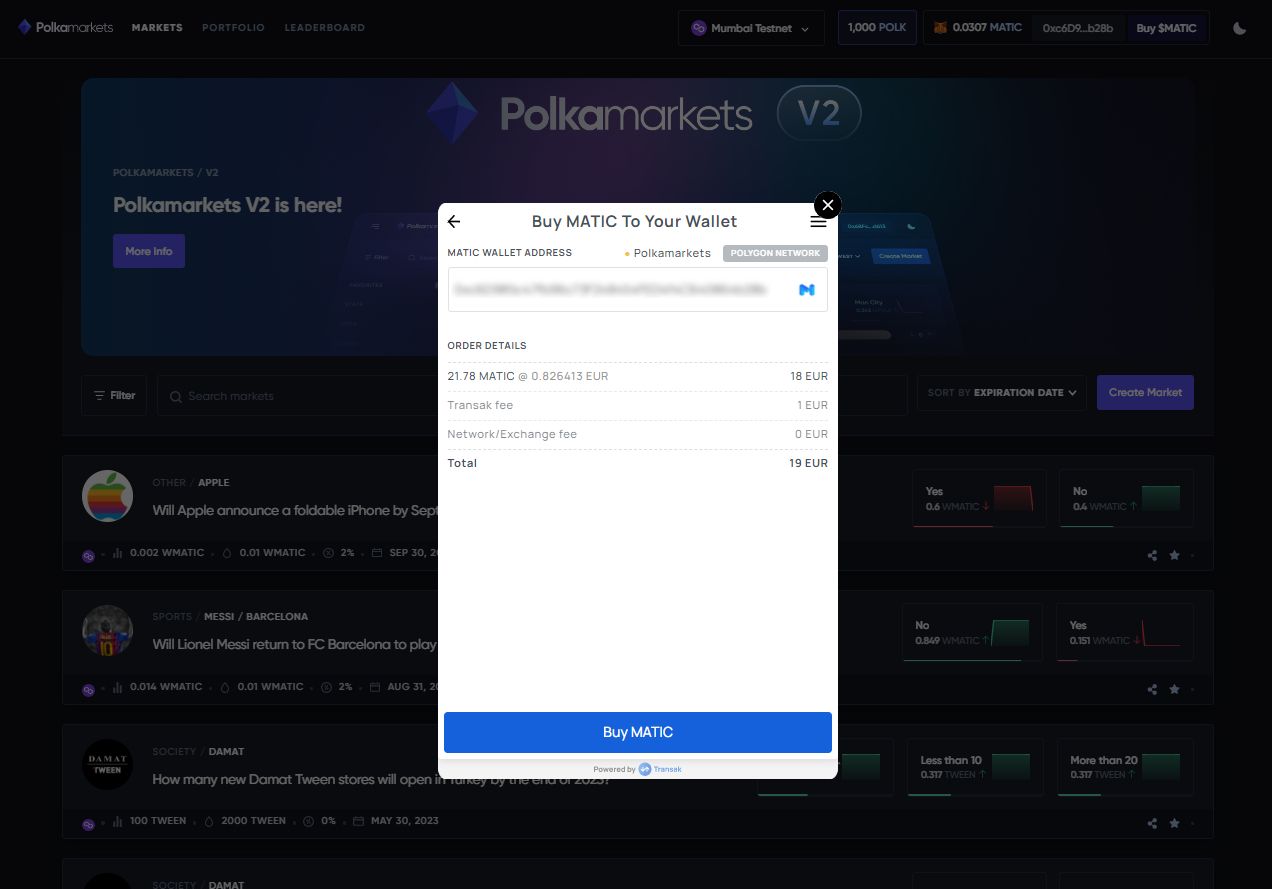
Since you're already connected to the Polkamarkets Web Application via Metamask, the wallet address is detected by default as the wallet address you want the tokens to be sent. If you want to send these tokens to another wallet address, feel free to enter a different wallet address.
Review the order details, and click on the button “Buy MATIC”, "Buy MOVR" or "Buy GLMR".
Congratulations, you're all set to participate in prediction markets with Polkamarkets 🎉.
Important: Polkamarkets Labs does not receive any fees nor personal information from this process. Your transactions are 100% managed by Transak.
For more information about Transak, check out the Transak Website.
