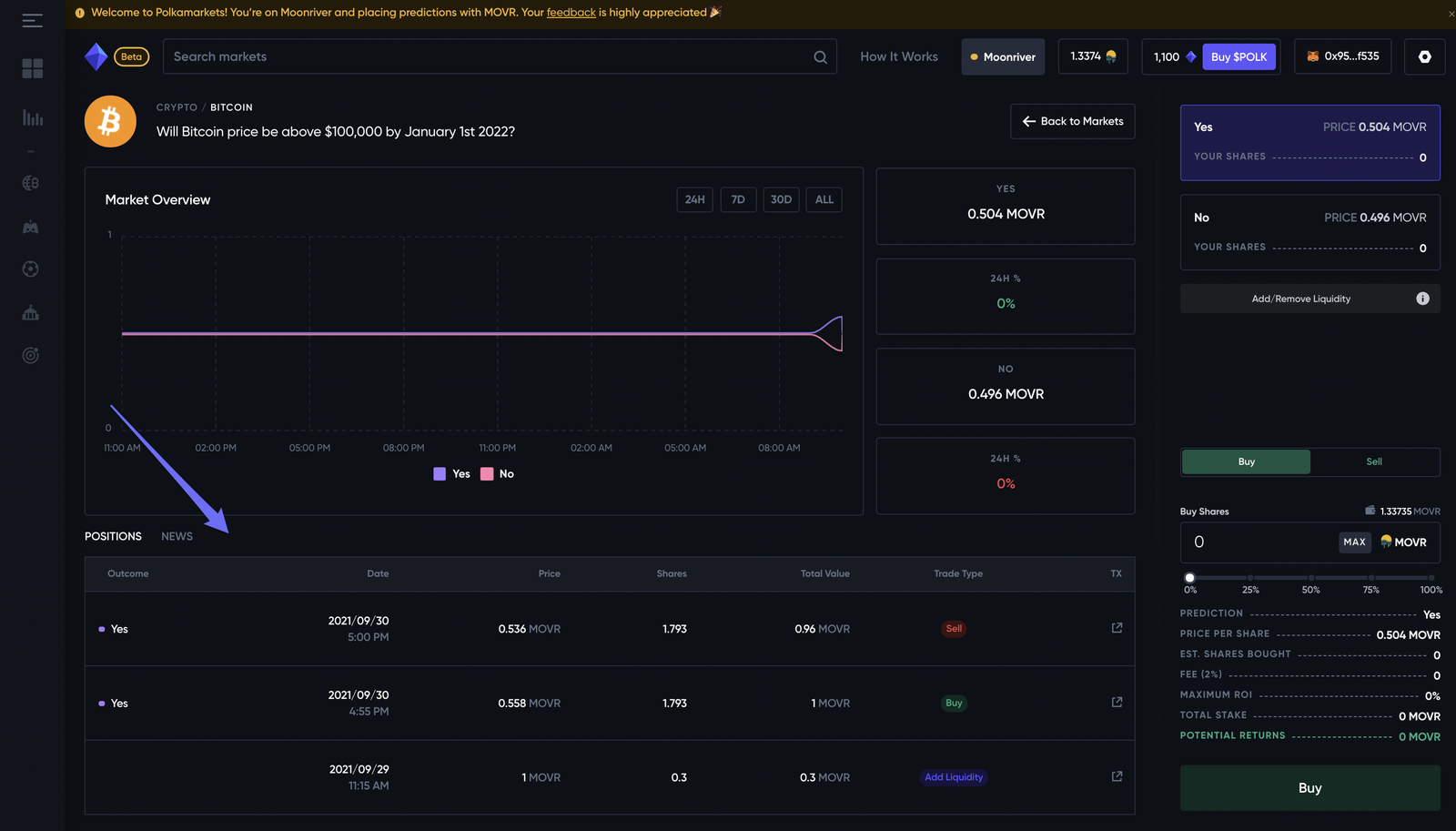Learn how to buy/sell shares of market outcomes.
By this point, you're connected to the web app and ready to place predictions on markets.In order to do so, just head to the homepage and browse for the market you want to forecast.
How-to Instructions on Buying Shares
Select the outcome of the market you want to forecast by either clicking on the outcome on the homepage or selecting in the sidebar on the market page.
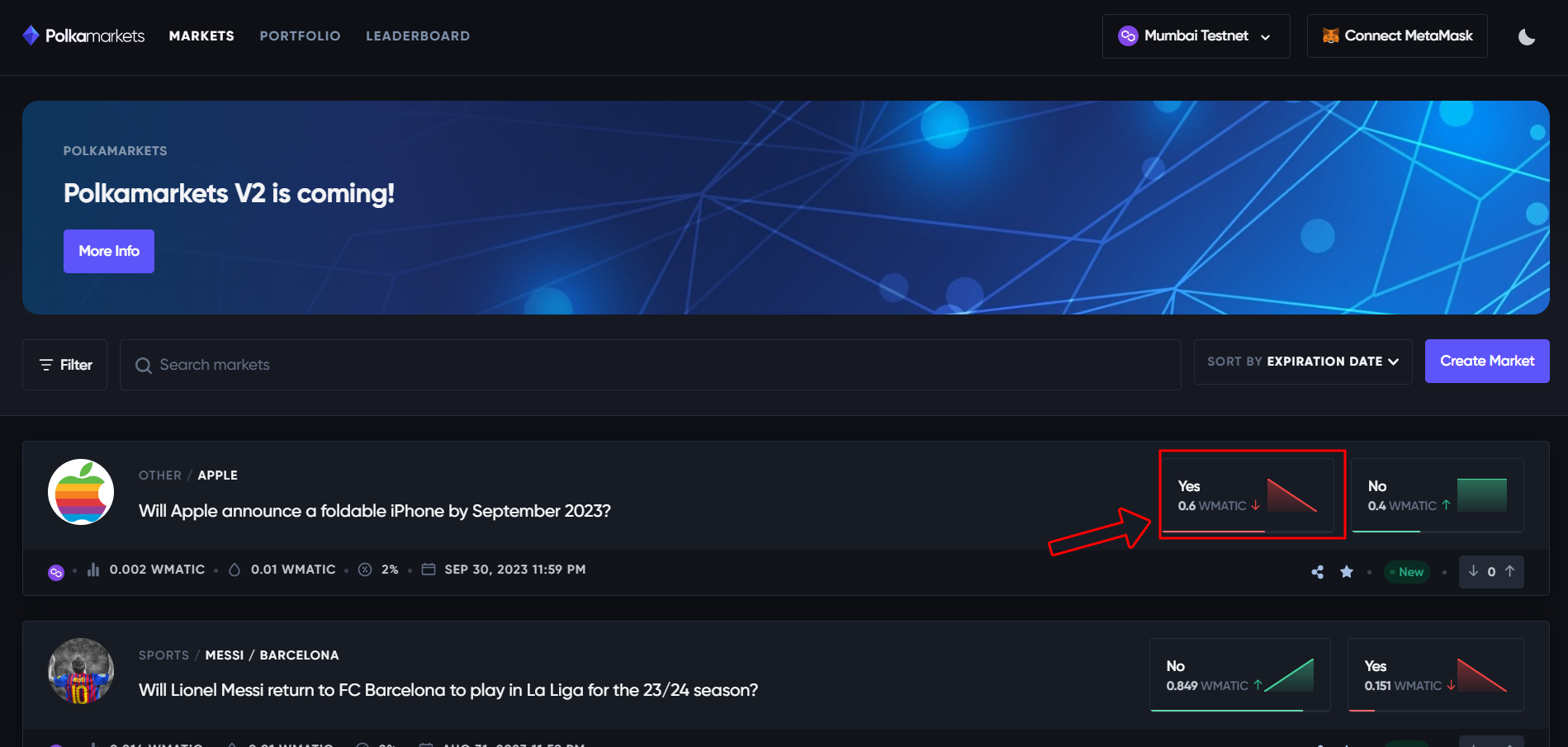
After selecting the outcome, a trading sidebar will appear on the right-hand side of the page.
You'll be able to see details, and how many shares you'll be able to buy with the amount you're purchasing.
You can find all about how outcome prices determined here.
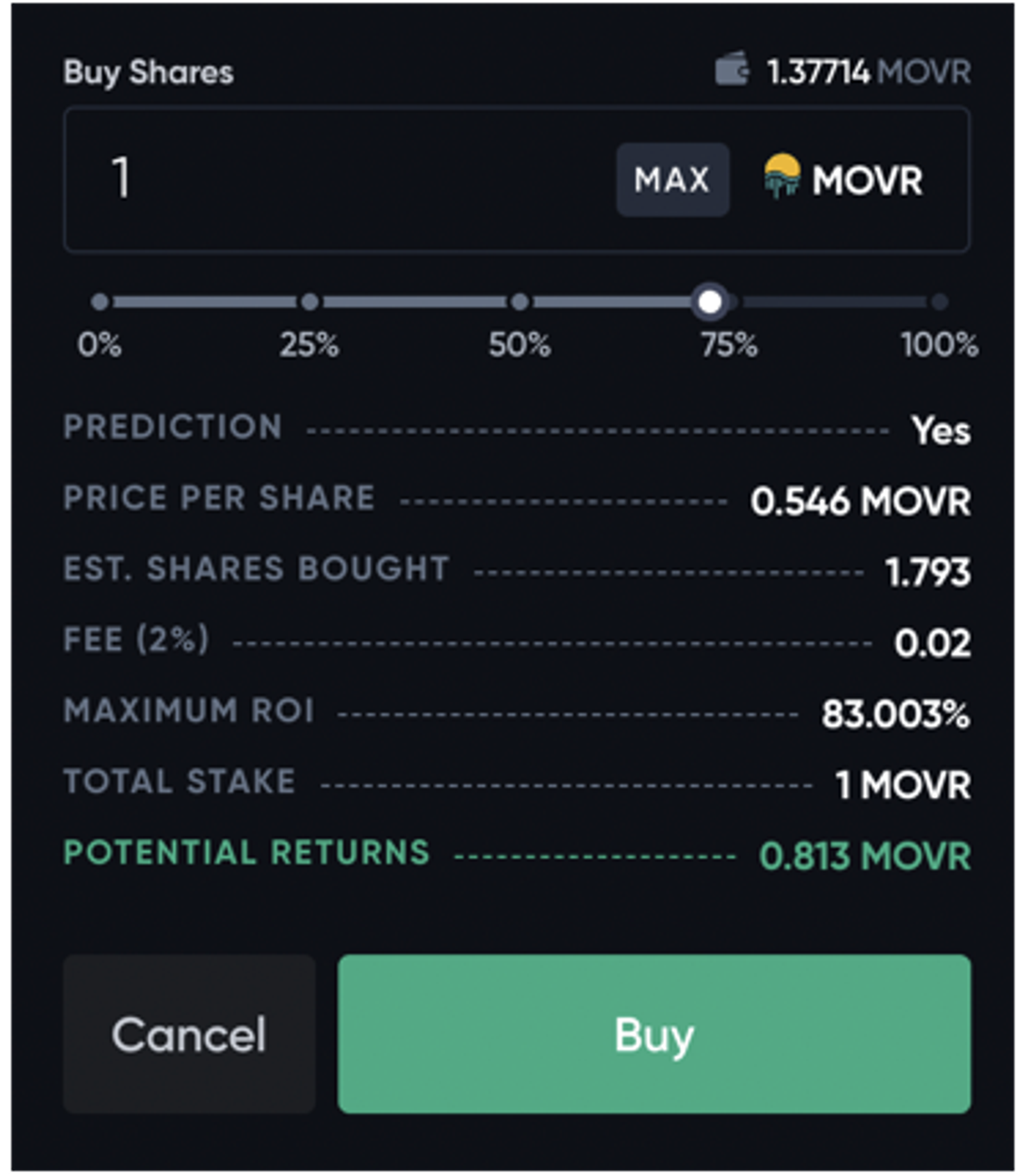
Review the transaction details and click "Buy". You'll be prompted with a Metamask notification with the ERC20 amount you set. After the transaction confirmation, you'll receive a notification of the confirmation, and a link to the transaction explorer.
After the transaction confirms, you can conveniently check your balance in your portfolio
How-to Instructions on Selling Shares
The process of selling your positions is very similar to the buying process. Start by clicking
Sell on the Trade picker.Review the trade details, and how much ERC20 you'll receive out of the number of shares you're selling. You won't be able to sell more shares than the ones you hold.
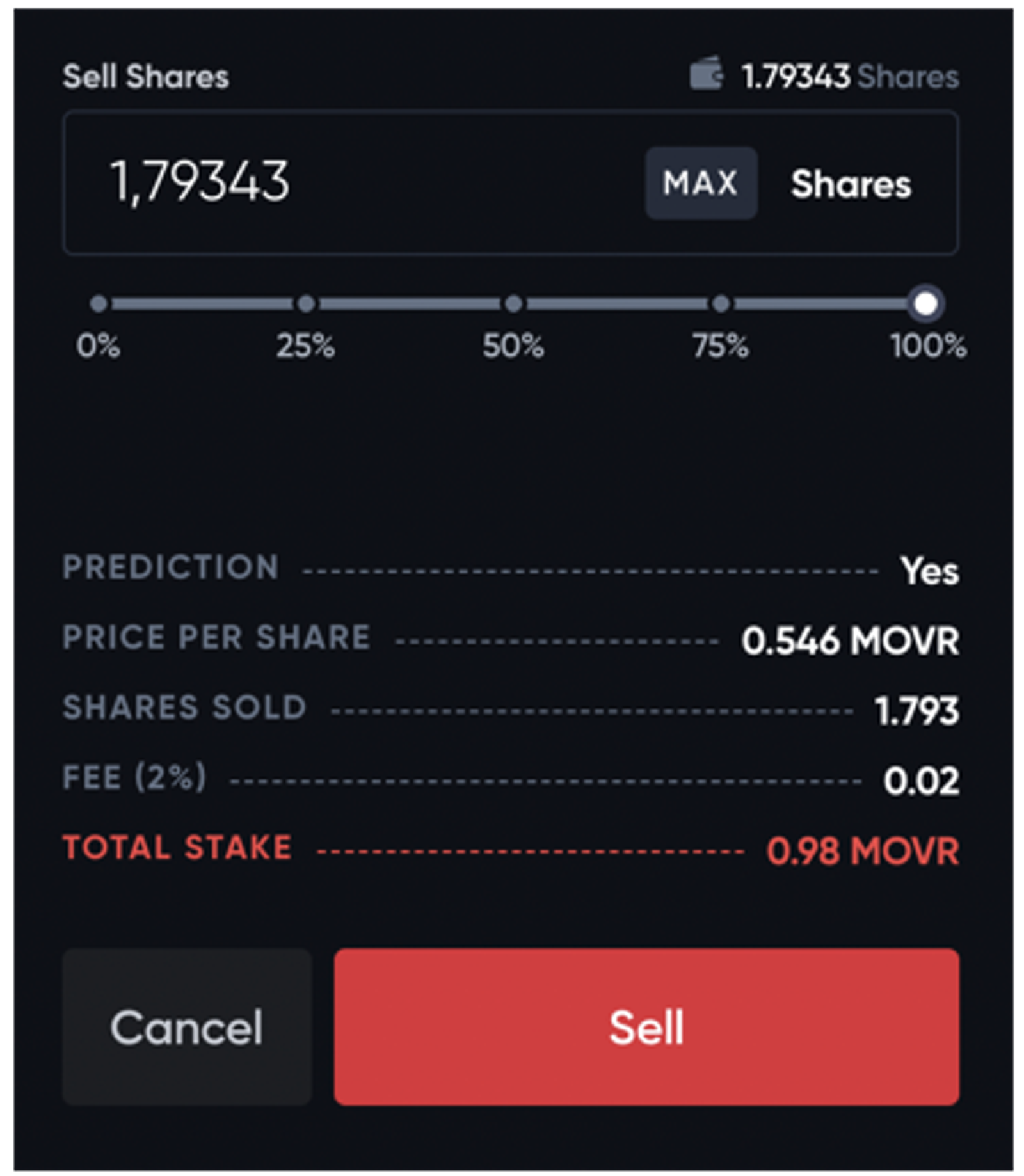
Review the transaction details and click "Sell". You'll be prompted with a Metamask notification. After the transaction confirmation, you'll receive a notification of the confirmation, and a link to the transaction explorer.
Your balance should also update accordingly. You can see the history of all your trade details on that particular market on the market page, in the bottom section.