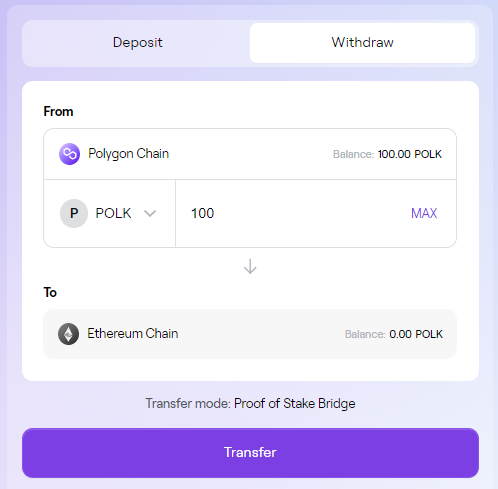Bridge your POLK tokens from the Ethereum Network to Polygon Network via the official Polygon Bridge.
This is the safest and fastest way to bridge cross-chain assets to the Polygon chain. Polygon brings you a trustless two-way transaction channel between Polygon and Ethereum by introducing the cross-chain bridge with Plasma and PoS security. With this, users can transfer tokens across Polygon without incurring third-party risks and market liquidity limitations.
How to bridge your POLK from Ethereum Mainnet to Polygon PoS
Head to https://wallet.polygon.technology/ and connect the wallet in which you hold POLK on Ethereum Mainnet.
Select Proof Of Stake — not ZkEVM
Click the "Bridge" feature in the "Wallet Features" section.
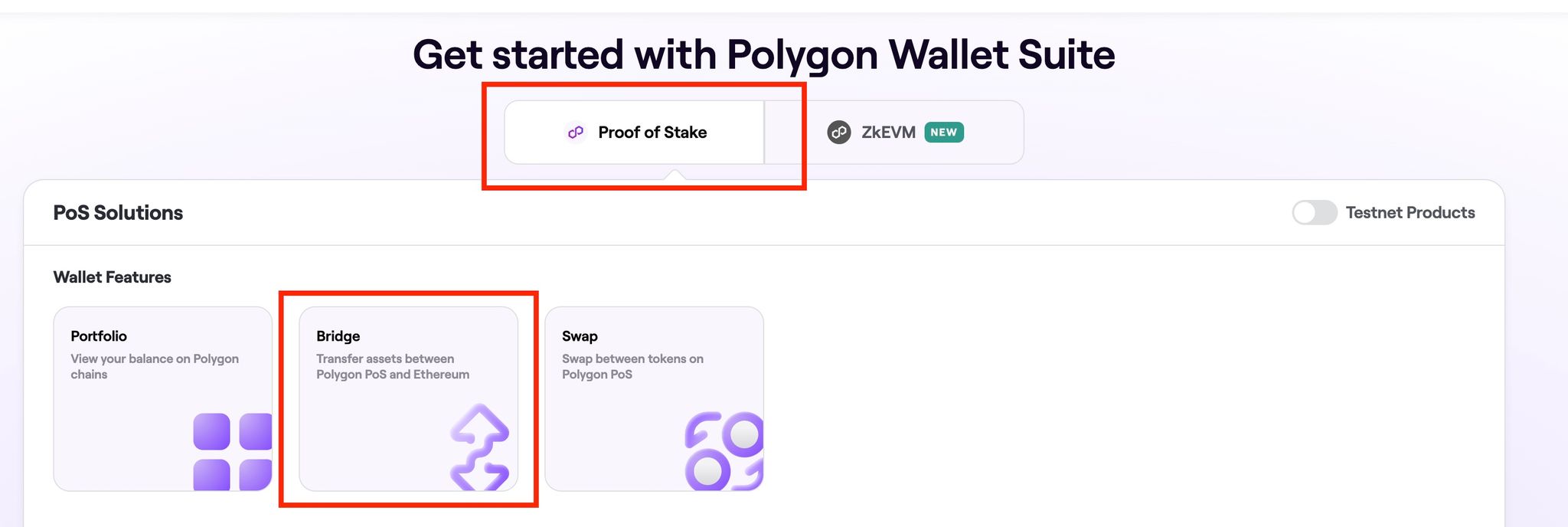
Once inside the Bridge interface, click the token selector button (highlighted in the screenshot below).

Inside the Token Selector popup, click the "Manage token list" button in the bottom-right-hand-side (highlighted in the screenshot below).
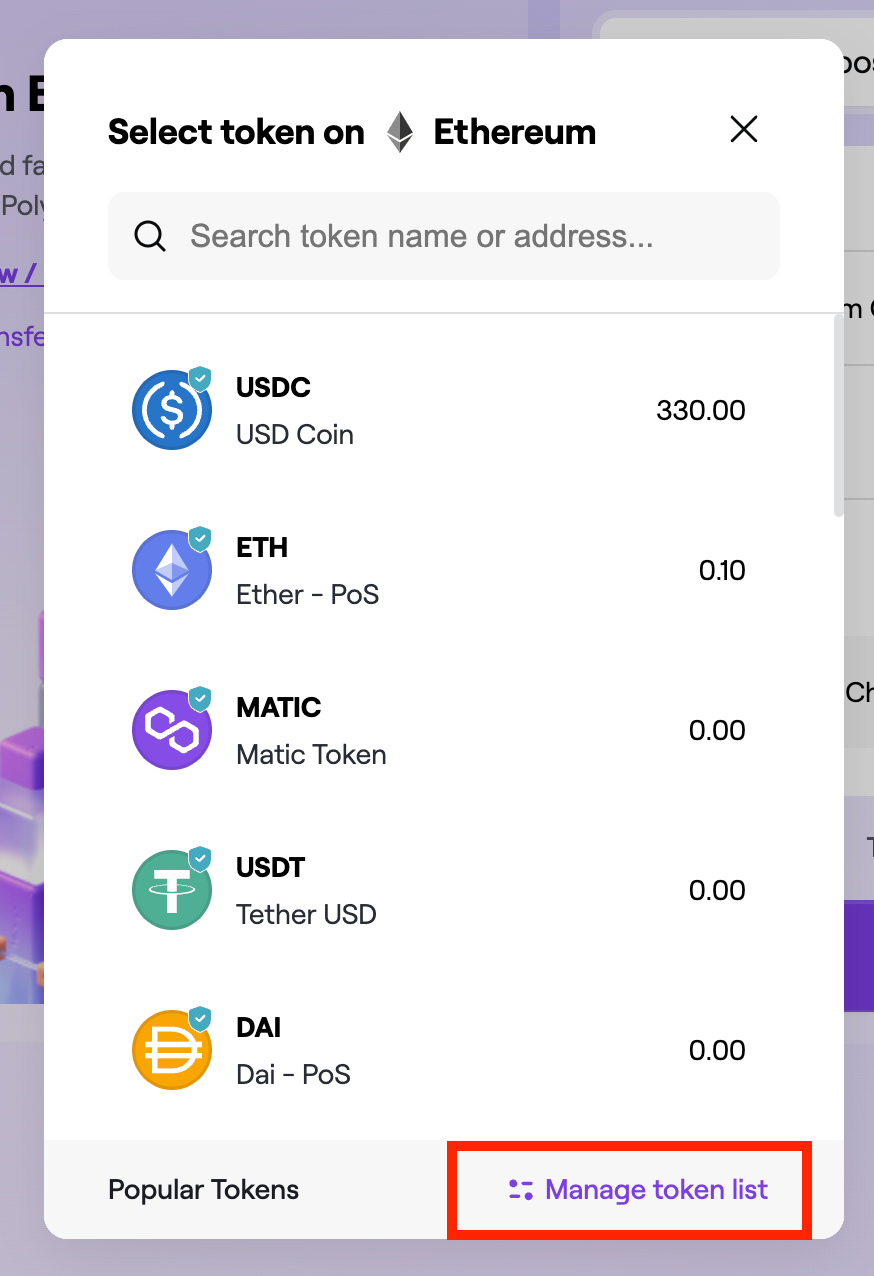
Now, turn on the "Polygon Tokens" option inside the Manage lists screenshot, as highlighted in the screenshot below.
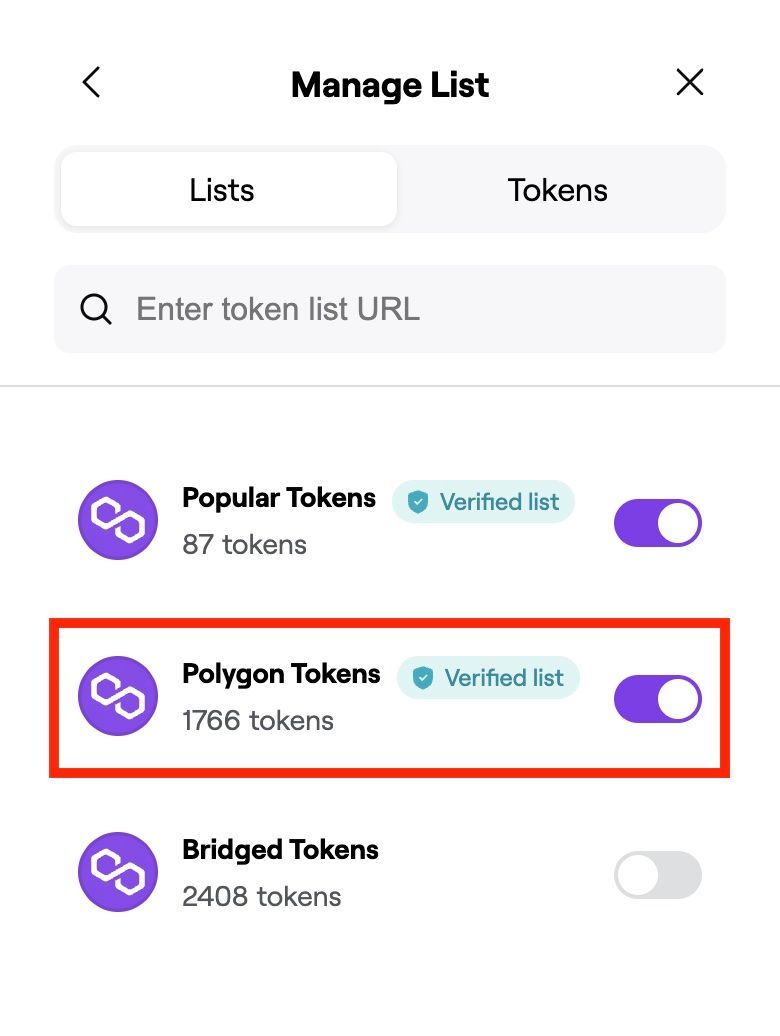
Return to the Token Selector interface by clicking the back arrow, and type "Polkamarkets".
Now select "POLK".
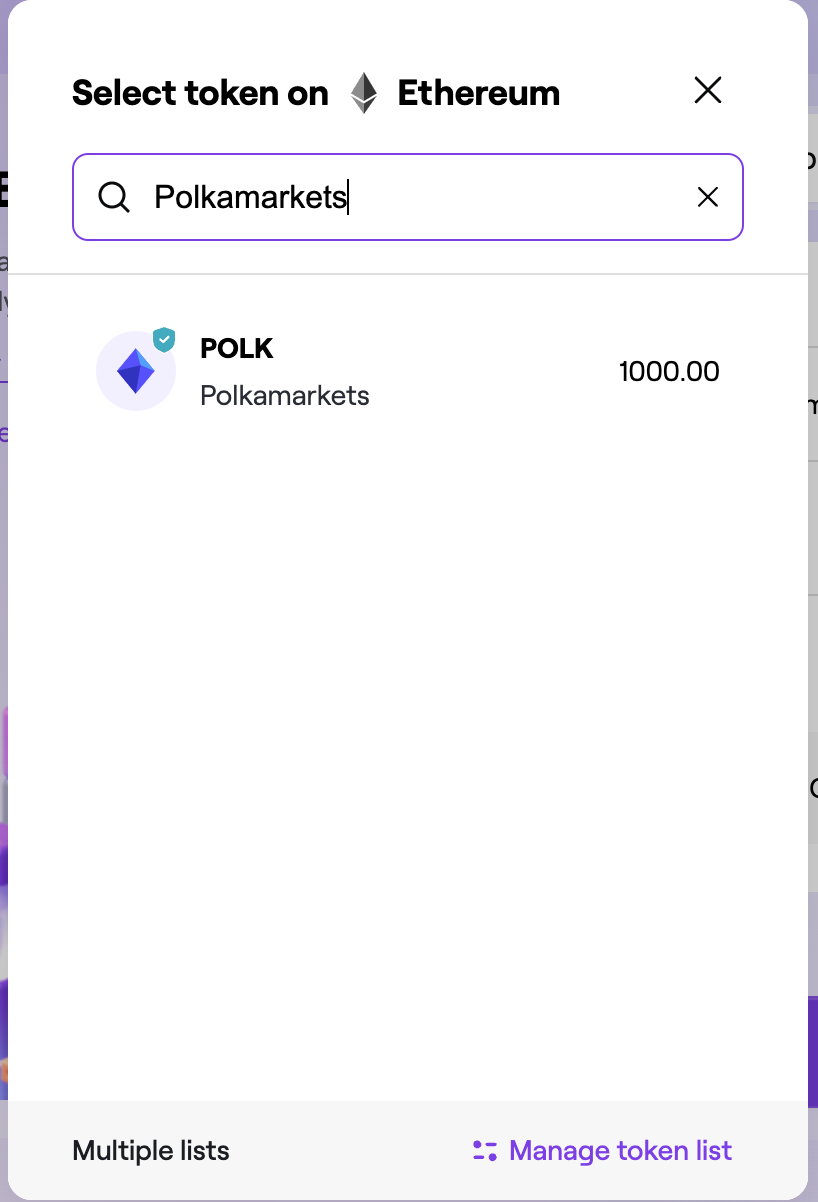
Once you've selected POLK, input the amount of tokens that you want to bridge.
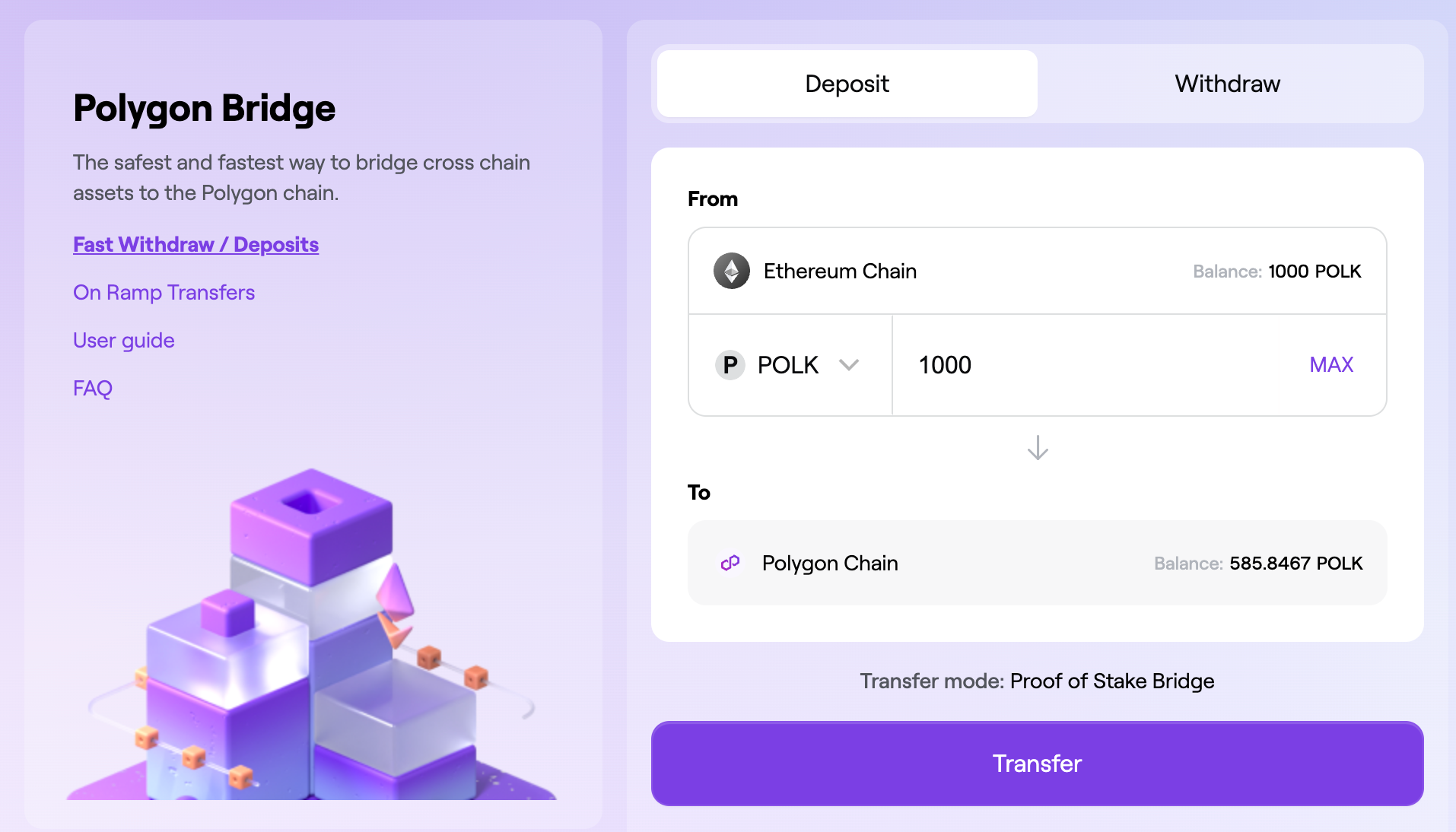
Click "Transfer" to initiate the transfer. You’ll have a to click Continue on a few confirmation screens:
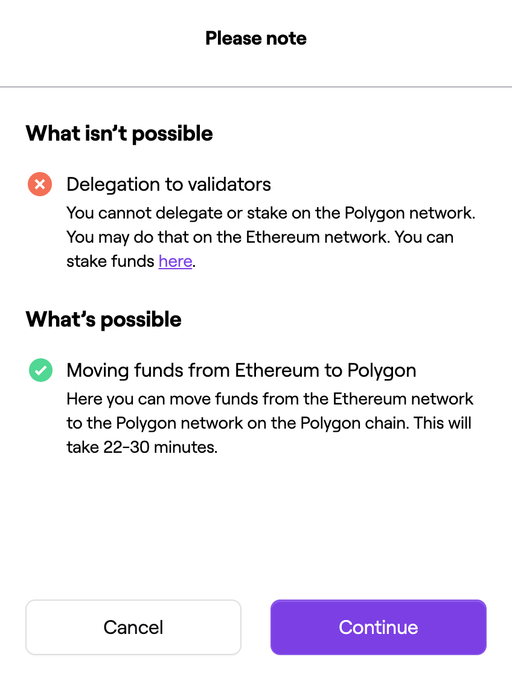
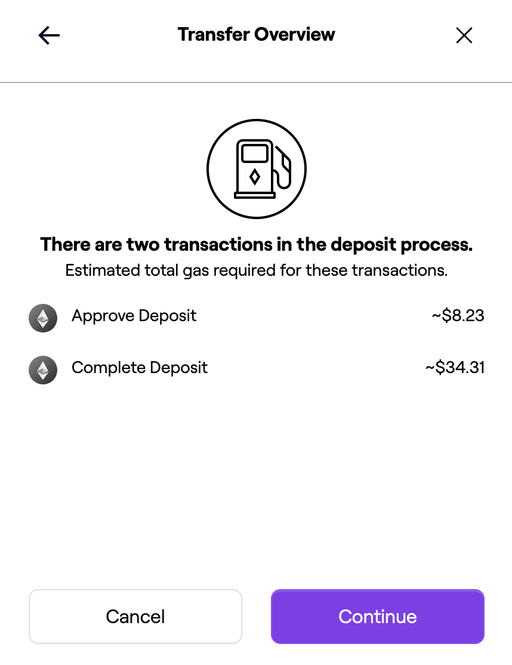
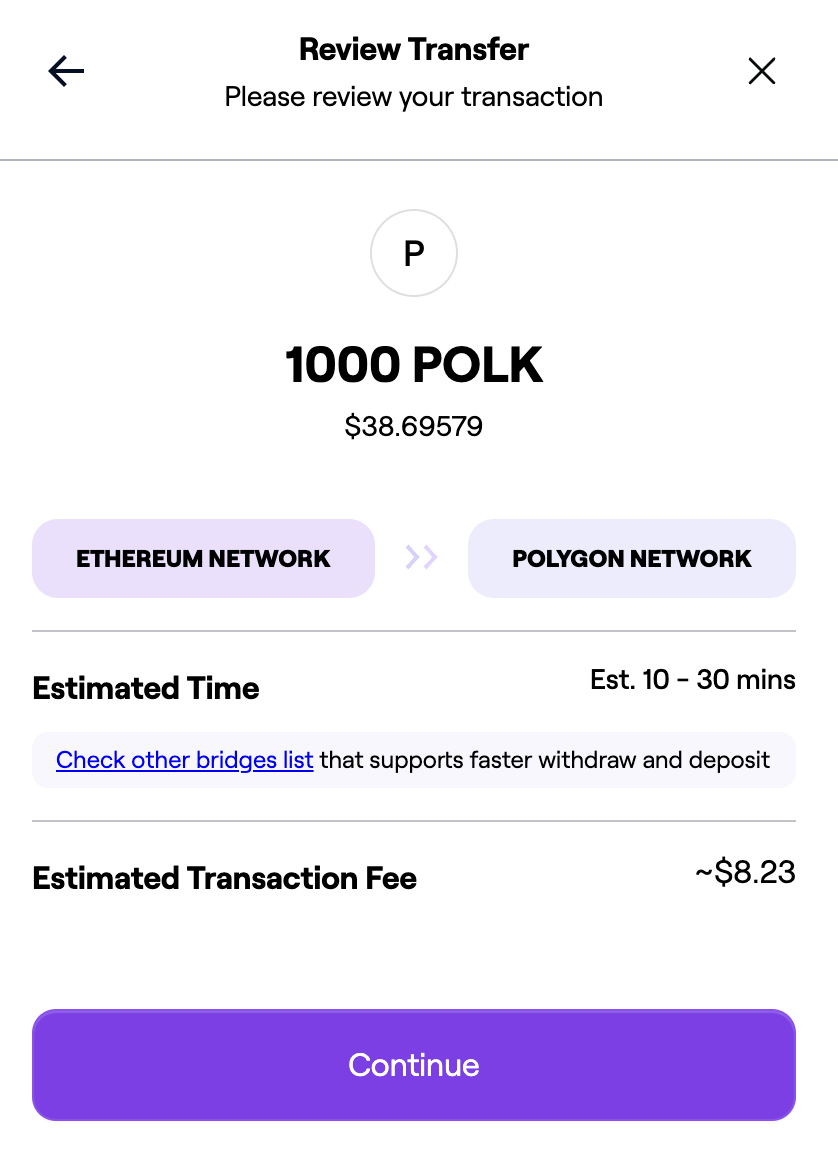
Then, you'll be prompted by your wallet to authorize the Polygon Bridge to use your POLK (you can set a maximum amount of POLK you want the bridge to be able to use, or click “Use Default” or “Max”), and then you'll be asked to confirm the transaction in MetaMask.

Once you've confirmed the transaction, the tokens will begin to be bridged from Ethereum onto Polygon.
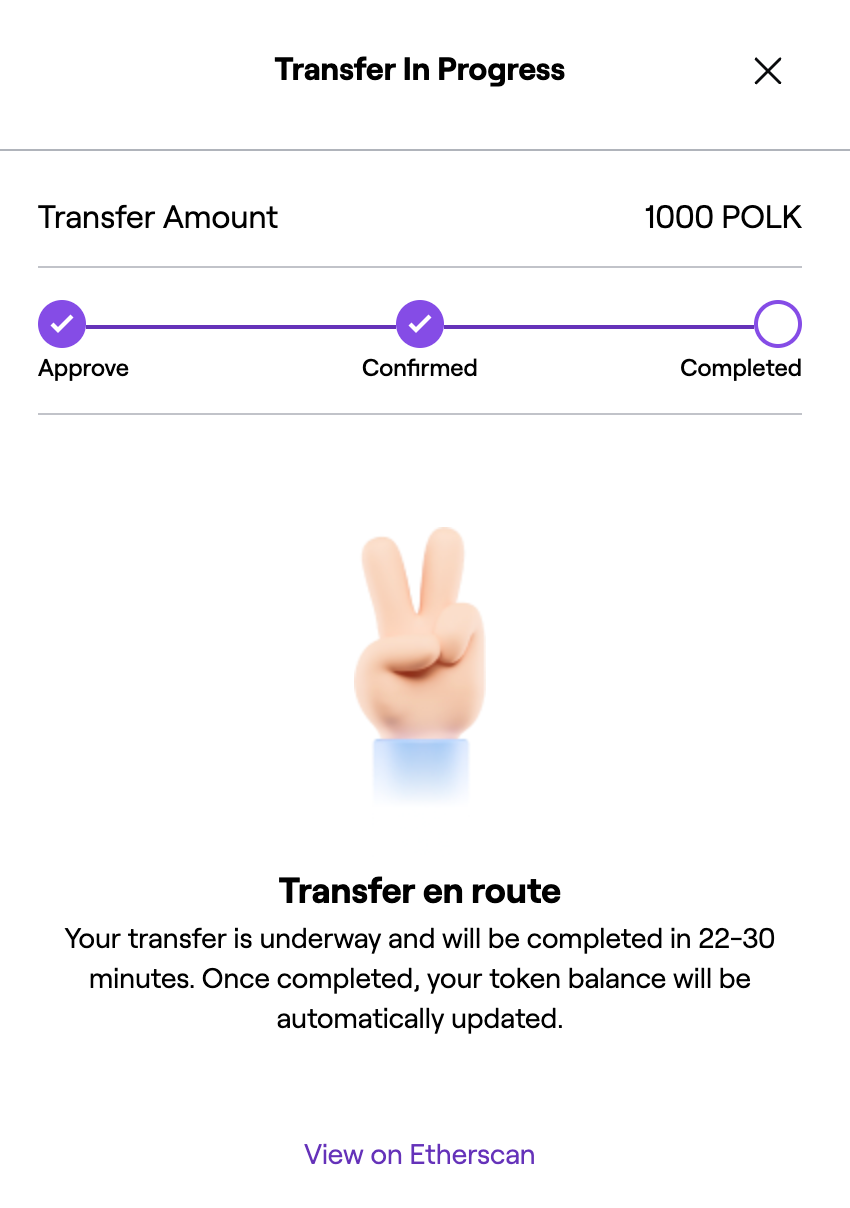
The process requires several block confirmations, which may take up to 20 or 30 minutes, but is usually a lot faster. You can read more about it in Polygon’s documentation.
You’re all set 🎉
How to add POLK to MetaMask on Polygon
MetaMask doesn't support automatically fetching all your tokens on Polygon yet, so you might need to add POLK manually.
First, you'll need to add the Polygon Mainnet network to your MetaMask network list, if you haven't already:
1. On MetaMask, select the Network tab.
2. Click Add Network.
3. Find Polygon Mainnet on the list of available networks.
Now, select Polygon Mainnet as your network so you can add POLK as a custom token.
The POLK token's contract address on Polygon is:
0x996F19d4b1cE6D5AD72CEaaa53152CEB1B187fD0Copy and paste the Polygon POLK token smart contract address into the Token Contract Address field, as shown below.

You'll notice that the "Token symbol" and "Token decimal" fields will be prefilled for you.
Since POLK is bridged, the symbol will originally be "fxPOLK". You can edit that field to display POLK in your MetaMask, as highlighted in the screenshot above.
Click on the button "Add custom token", and you'll see your POLK balance 🥳.
How to bridge your POLK from Polygon Network to Ethereum Mainnet
To bridge POLK from Polygon to Ethereum Mainnet, you'll use the same exact process outline above, but your starting point will be different -- simply use the “Withdraw” tab , instead of "Deposit", to get started.